Working with AQ Adapter in SOA
Introduction
to the Oracle AQ Adapter:
Oracle
Streams Advanced Queuing (AQ) provides a flexible mechanism for bidirectional,
asynchronous communication between participating applications. Advanced queues
are an Oracle database feature, and are therefore scalable and reliable. Other
features of Oracle database, such as backup and recovery (including
any-point-in-time recovery), logging, transactional services, and system
management, are also inherited by advanced queues. Multiple queues can also
service a single application, partitioning messages in a variety of ways and
providing another level of scalability through load balancing.
Oracle AQ Adapter Features:
- The Oracle AQ Adapter is both a producer and a consumer of AQ messages. The enqueue operation is exposed as a JCA outbound interaction. The dequeue operation is exposed as a JCA inbound interaction.
- The Oracle AQ Adapter supports ADT
(Oracle object type),
XMLType, andRAWqueues as payloads. It also supports extracting a payload from one ADT member column. - The Oracle AQ Adapter supports normalized properties for enqueue and dequeue operations.
·
The Oracle AQ
Adapter supports the following features of Oracle Streams AQ:
o Correlation Identifier
o Multiconsumer
Queue
o Message
Priority
o Time
Specification and Scheduling and many more.
SQL Script to create the AQ table &
Message Type:
SQL>CONNECT
sys/change_on_install as sysdba
SQL>DROP
USER aq_user CASCADE;
SQL>CREATE
USER aq_user IDENTIFIED BY aq_user
DEFAULT TABLESPACE users
TEMPORARY TABLESPACE temp;
SQL>ALTER
USER aq_user QUOTA UNLIMITED ON users;
SQL>GRANT
aq_administrator_role TO aq_user;
SQL>GRANT
connect TO aq_user;
SQL>GRANT
create type TO aq_user;
SQL>GRANT
create sequence TO aq_user;
SQL>EXECUTE
dbms_aqadm.grant_type_access ('aq_user');
--
Login as AQ_User
SQL>CONNECT
aq_user/aq_user
SQL>CREATE
TYPE message_type AS OBJECT (message_id NUMBER (15),subject VARCHAR2(100),text
VARCHAR2(100),dollarvalue NUMBER(4,2));
SQL>BEGIN
--
----------------------------------------------------
DBMS_AQADM.CREATE_QUEUE_TABLE (
queue_table =>
'aq_user.msg_qt'
, queue_payload_type =>
'aq_user.message_type'
);
--
----------------------------------------------------
DBMS_AQADM.CREATE_QUEUE (
queue_name => 'msg_queue'
, queue_table => 'aq_user.msg_qt'
, queue_type => DBMS_AQADM.NORMAL_QUEUE
, max_retries => 0
, retry_delay => 0
, retention_time => 1209600
, dependency_tracking => FALSE
, comment => 'Test Object Type Queue'
, auto_commit => FALSE
);
-- ----------------------------------------------------
DBMS_AQADM.START_QUEUE ('msg_queue');
--
----------------------------------------------------
END;
Script to Stop and Drop the Queue:
SQL>CONNECT aq_user/aq_user
EXECUTE dbms_aqadm.stop_queue (queue_name => 'aq_user.msg_queue');
EXECUTE dbms_aqadm.drop_queue (queue_name => 'aq_user.msg_queue');
EXECUTE
dbms_aqadm.drop_queue_table (queue_table => 'aq_user.msg_qt');
SQL>DROP TYPE aq_user.message_type;
Weblogic configuration for AQ Adapter:Login to Weblogic server console. Then create a Data source. For this go to the Data Sources section. Create JDBC Data source localhost-aq whose JNDI name is jndi/localhost-aq
 |
|
|
Now under Deployments select AQAdapter, Configurations Tab and
Outbound Connection, Create a new Outbound Connection eis/aq/localhost-aq who’s XADataSourceName is jndi/localhost-aq
Below are Data source details to aq_user user in database
This will be deployed on Admin Server,
as my SOA installation is running on Admin server.
Save
Update the AQAdapter Deployment, Update
the plan, no restart needed.
Soa 11g bpel process using enqueue:
Let’s create a simple Asynchronous BPEL process my-aq-app, Under External
Reference Insert AQ Adapter.
Edit
the BPEL Process use Invoke activity to connect to AQ Adapter
This
is how the BPEL would look like
Add
assign before invoke to wire input variables to AQ input variables.

These
are Details of AQ Adapter
Create
a DB Connection by name localhost-aq
Note: JNDI name should match to the one
that we configured in the Weblogic Console
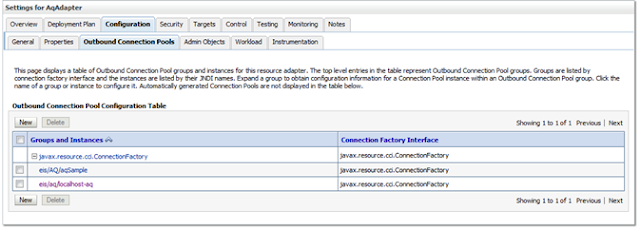






Hi subhash,
ReplyDeleteThx for good article,It is very useful me.I follow the same but I got ora-01031 insufficient privileges while creating the queue qnd queue table.Any suggesstion would be appriciate.
Regrads
Mani
Hey Mani,
DeleteCan you mail me that error exactly you are getting?
My mail id: subbu.3823@gmail.com
It would be great if you provide more information regarding this error.
Regards,
Subhash Venkata
Hi subhash thx for quick reply,
DeleteI created the user and grant the privileges but I am able to create the message_type also but while execute the following query I got "ora-01031 insufficient privileges"
BEGIN
-- ----------------------------------------------------
DBMS_AQADM.CREATE_QUEUE_TABLE (
queue_table => 'aq_user.msg_qt'
, queue_payload_type => 'aq_user.message_type'
);
-- ----------------------------------------------------
DBMS_AQADM.CREATE_QUEUE (
queue_name => 'msg_queue'
, queue_table => 'aq_user.msg_qt'
, queue_type => DBMS_AQADM.NORMAL_QUEUE
, max_retries => 0
, retry_delay => 0
, retention_time => 1209600
, dependency_tracking => FALSE
, comment => 'Test Object Type Queue'
, auto_commit => FALSE
);
-- ----------------------------------------------------
DBMS_AQADM.START_QUEUE ('msg_queue');
-- ----------------------------------------------------
END;
Hi Mani,
ReplyDeleteI tried the above script in my machine now, it was executed successfully without any errors. It is strange to me why it is giving error to you.. can you please ping me on gtalk @subbu.3823@gmail.com, I can help you instantly...
Regards
Subhash.
Just now I send request plz accept it
DeleteHi Subhash,
ReplyDeleteFor me Enque is happening but how to use is for Deque..?
Hi Subhash,
ReplyDeleteThanks for the wonderful article.
I have doubt:
1. Does AQ has the retry mechanism in case of failure like JMS.
2. Also for enqueue and dequeue, do we need to write parser.
Please suggest.
Thanks in advance.
Hi,
ReplyDeleteNice article with very helpful tips on using AQ Adapter in SOA.
wso2 provides Open source solution for exchange communications asynchronously or publish messages for timely access by many subscribers vial wso2 Message Broker (http://wso2.com/products/message-broker/).
More specifically a sample on sending and receiving messages using queues with wso2 Message Broker is available at (https://docs.wso2.com/display/MB210/Sending+and+Receiving+Messages+Using+Queues).
This comment has been removed by the author.
DeleteHere I came to know that The Oracle AQ Adapter supports normalized properties for enqueue and dequeue operations.your explanation on working with aq adapter with nice screenshots is useful to me in my oracle SOA online training and given confident to do more.thank you.
ReplyDeleteSuch an ideal piece of blog. I appreciate your blog
ReplyDeleteOracle SOA Online Training
Thanks a lot for sharing a valuable blog on Oracle SOA Training. I was browsing through the internet looking for Oracle SOA Training and came across your blog. I am impressed by the information that you have on this blog. It shows how well you understand this subject, you can find more information about Oracle SOA by attending Oracle SOA Training. You can learn about interview questions by visiting fusion Interview Questions
ReplyDeleteThanks for sharing this great information I am impressed by the information that you have on this blog. Same as your blog i found another one Oracle SOA Interview Questions and Answers
ReplyDelete. Actually, I was looking for the same information on internet for
Oracle SOA Training and came across your blog. I am impressed by the information that you have on this blog. It shows how well you understand this subject, you can learn more about Oracle SOA Tutorial also.
do we have any purge script to delete AQ messages?
ReplyDeleteI wish to show thanks to you just for bailing me out of this particular trouble. As a result of checking through the net and meeting techniques that were not productive, Same as your blog I found another one Oracle OSB 12c.Actually I was looking for the same information on internet for Oracle OSB 12c and came across your blog. I am impressed by the information that you have on this blog. Thanks once more for all the details.
ReplyDeleteThanks for sharing this blog. The content is beneficial and useful. Very informative post. Visit here to learn more about Data Warehousing companies and Data analytics Companies. I am impressed by the information that you have on this blog. Thanks once more for all the details.Visit here for Top Big Data Companies.
ReplyDeletethanks for sharing this article...
ReplyDeleteoracle osb course